FAQ
Yes. This platform is for educational and authorized testing purposes only.
It is in the same category as Metasploit or Kali Linux or any of the other many offensive security tools, frameworks, and platorms. Many pieces of software widely used by red teams and cyber security students contain features that could be abused by malicious actors, however, this is not their intended purpose.
We do our best to prevent abuse of our platform, but we are not responsible for any unauthorized actions taken by people misusing it.
Don't worry, it's not frozen!
Generating a Python script takes just a second, however, compiling a binary executable can take a few minutes.
So if you want to generate an executable for Windows or Linux, please be patient and let it finish!
If you are running a Python payload, the target machine must have Python installed. You can download Python here.
If you are running a binary executable payload, make sure the platform and architecture of the target machines matches that which you generated the payload for.
First, verify the payload is indeed running by using the task manager. If you're running a Python payload, you should see an active Python process running. If you're running a binary executable, you should see an active process with the name of the executable.
After confirming the payload is running, check your firewall settings to ensure outbound connections are being allowed.
You can also run the payload with the --debug argument for it to provide detailed output about what it's doing, which can be helpful in troubleshooting this type of issue.
There are 3 main reasons this can happen.
1) The primary miner, XMRig, was blocked by anti-virus. It is well-known and commonly flagged software due to it commonly being abused by malicious software.
2) The secondary miner, a custom Python implementation, relies on Python libraries with C extensions, so they cannot be remotely imported at this time. Therefore if the target machine does not have py-cryptonight and pyrx installed, the secondary miner will fail.
3) The secondary miner is running, however, at this time it doesn't have an API for the server to hit to check its status, so the hashrate in the control panel will say 0 even while it's running. An API for this will be added in the future so you can monitor the hashrate from the control panel while using the secondary miner.
There are a few common mistakes that can lead to this. Here are a couple of tips:
- Make sure you have selected bots to execute the post-exploitation module on.
- Selected bots must be online.
- Check the platform of the target bots you have selected and verify it appears in the list of supported platforms for the post-exploitation module.
If you are still stuck, please run the payload with the --debug argument and provide a screenshot of the error in the Discord support server.
The developers monitor the support server closely and will provide support ASAP.
We appreciate your help in squashing bugs!
To report a bug, please join the Discord support server where you provide details of the bug and steps to replicate the issue.
The developers monitor the support server closely and will work on fixing it as soon as possible.
Need help?
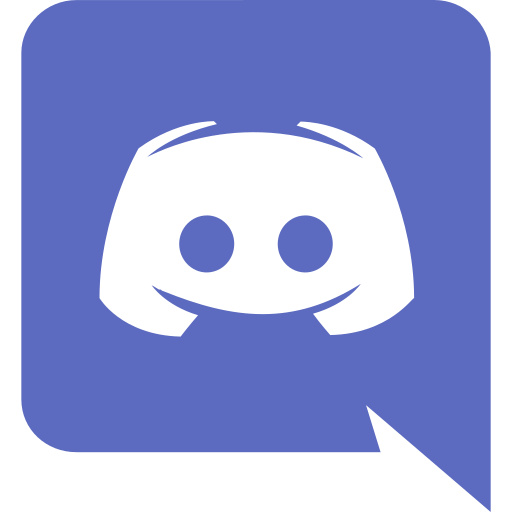 Join our Discord server
Join our Discord server